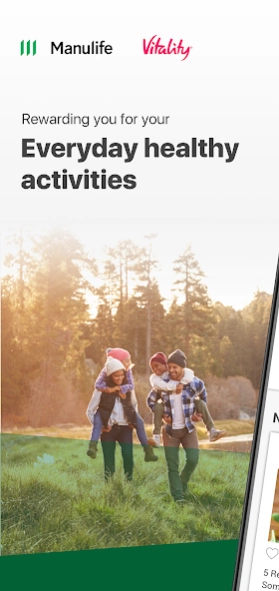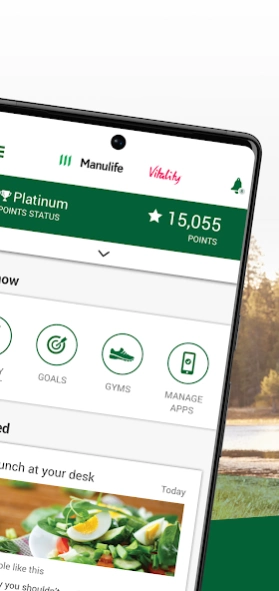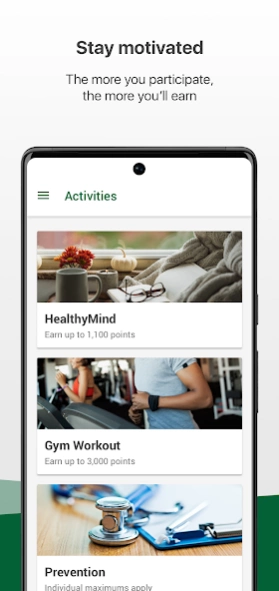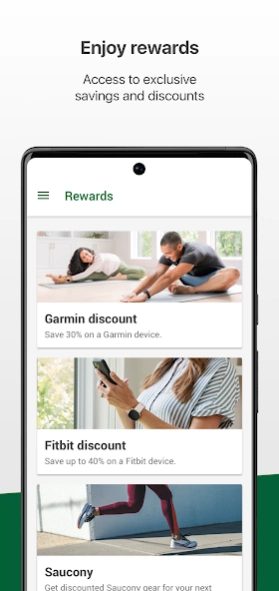Manulife Vitality 6.47
Free Version
Publisher Description
Manulife Vitality - The app enables members to track their participation in the Vitality program.
Manulife Vitality
Ready to start your journey towards a healthier, happier life?
Manulife Vitality is all about helping members live healthy, earn rewards, and save money.
Keep track of all the little steps you take towards a healthier you with the Manulife Vitality app.
From your smartphone you can:
- Check in on your goals and Vitality Points
- Log a workout using GPS *
- Submit proof of a completed activity (e.g. 5K)
- Enjoy the daily newsfeed
- Receive and track progress towards your weekly goal to unlock rewards
- Link to Apple’s Health app to sync data via iPhone or Apple Watch
* Some features, like gym visits, may require GPS location services. Continued use of GPS running in the background can dramatically decrease battery life.
The app is available for anyone to download, but you must have a Manulife insurance policy with Manulife Vitality and register on the website before you can log in. Once you've registered, you’ll use your Manulife Vitality website log in to sign into this app. Visit Manulife.ca/Vitality for available products.
About Manulife Vitality
Manulife Vitality is a free app for Android published in the Health & Nutrition list of apps, part of Home & Hobby.
The company that develops Manulife Vitality is The Vitality Group. The latest version released by its developer is 6.47.
To install Manulife Vitality on your Android device, just click the green Continue To App button above to start the installation process. The app is listed on our website since 2024-03-25 and was downloaded 2 times. We have already checked if the download link is safe, however for your own protection we recommend that you scan the downloaded app with your antivirus. Your antivirus may detect the Manulife Vitality as malware as malware if the download link to com.thevitalitygroup.manulife is broken.
How to install Manulife Vitality on your Android device:
- Click on the Continue To App button on our website. This will redirect you to Google Play.
- Once the Manulife Vitality is shown in the Google Play listing of your Android device, you can start its download and installation. Tap on the Install button located below the search bar and to the right of the app icon.
- A pop-up window with the permissions required by Manulife Vitality will be shown. Click on Accept to continue the process.
- Manulife Vitality will be downloaded onto your device, displaying a progress. Once the download completes, the installation will start and you'll get a notification after the installation is finished.